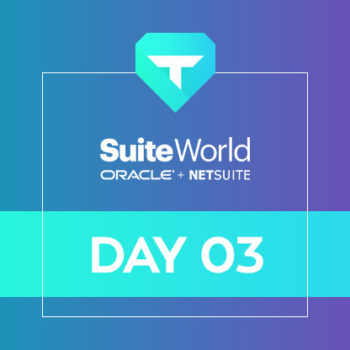NetSuite’s 2017.2 release introduces enhancements to many features. This blog will focus on some of Techfino’s favorite updates.
New Advanced Template Support
2017.2 now enables you to print journal entries with Advanced PDF/HTML Templates. Not only does this extend to standard Journal Entries, you can also print Book Specific and Intercompany Journal Entries as well. Utilizing these templates will definitely improve the look of Journal Entries when they're sent to employees for approval.
However the more notable update is that custom transactions will now support Advanced PDF/HTML templates. Before this release, printing an Advanced Template could only be achieved through more complex technical solutions. Now each custom transaction type will include its own Advanced PDF/HTML Form, which can be customized as necessary. This is especially exciting for businesses that use custom transactions for external documents sent to 3rd parties, such as customers, vendors, or partners!
Change to Bank and Credit Card Account Reconciliation
2017.2 also offers a host of exciting new features to enable easier bank and credit card account reconciliation. For example, the Online Bank Statement page has been replaced. Instead, the familiar “List” option is now atop the Transactions > Import Online Banking Data. Furthermore, the Auto-Match button has also been removed.
If you want NetSuite to re-run the matching rules, you can re-import the statement file. You can delete a statement and along with it all the matched and unmatched imported transactions. Only a reconciled statement cannot be deleted. These changes offer an interesting shift to a more “typical” side-by-side screen, where one side has the NetSuite transactions and the imported statement on the other. This can be accessed from Transactions > Reconcile Account Statement.
NetSuite now saves your matches as you go, should you choose to complete later. Finally, NetSuite is breaking away from supporting only three import file types: QIF, OFX, QFX. Not only are they adding CAMT and the popular BAI2 file formats, but also deprecated QIF. While all these changes are great, the real power in this module lies in the Intelligent Transaction Matching feature.
NetSuite will still run its system-based matching rules first (not modifiable), and will now also allow users to set their own custom rules. This powerful feature now propels NetSuite’s reconciliation for bank and credit cards to the big leagues.
Advanced Bill of Materials
Another feature 2017.2 brings us is the Advanced Bill of Materials. The catalyst for this new functionality is the addition of multiple BOMs for a single item. This feature opens up the ability to have standby BOMs for replacement parts, without opening the Work Order and replacing the parts. Customers will now be able to assign a different BOM to the same item for each location. This opens up the possibility to have location specific components without different items.
Furthermore, you can use a single BOM across multiple items. This will greatly decrease the item setup time and will allow yearly items to be quickly loaded with similar BOMs. All of this functionality answers some very important, but basic needs people have been pointing out. Another perk is that if you use Assembly Items now, all you have to do is simply turn the functionality on and start setting up your new records.
Changes in Web Services and RESTlet Concurrency Governance
In a previous post, ‘NetSuite RESTlet Governance Change Limits REST Integrations’, we sounded the alarm of future limitations being imposed by NetSuite on the REST interface. In May of 2016, Netsuite announced a system-wide limitation of at most 25 connections on any one account. They quickly retracted that limitation, instead choosing to wait for a future release to clamp down on the number of simultaneous connections an account could have open at one time.
In this release, NetSuite finally launches their RESTlet Concurrency Governance Limitations that significantly impact the maximum throughput of REST integrations. Most customers without a SuiteCloud Plus license on a shared service tier license will be limited to only five simultaneous connections.
Customers on the second service tier start out with 10 connections, while top-tier customers begin with 15 concurrent REST connections. The good news is that NetSuite does allow customers a mechanism to purchase additional connections in packs of 10 for each SuiteCloud Plus license they purchase. This was the missing ingredient in the 2016 announcement that would have been too restrictive on NetSuite’s largest customers.
This integration limitation at the account level significantly limits integrations. For example, IT & Technical Architects have to really evaluate all integrations holistically to maximize available throughput and minimize cost of SuiteCloud Plus licenses. In the past, Techfino would almost always prefer RESTlets over SuiteTalk for most new custom integration projects.
This is primarily due to increased message processing speed, flexibility, and the lack of these integration limits. However, after imposing the new governance limitation guidance, our guidance will change to include consideration of SuiteTalk, the additional fault-tolerance needed in middleware for queuing during peak loads, and consideration of all third-party SuiteApps that integrate with NetSuite when developing a Systems Integration Design.
For example, consider an e-commerce integration that requires real-time updates to keep inventory levels in-stock on an external website. Without the use of a message-broker pattern in the middleware, the e-Commerce application must handle increased SSS_REQUEST_LIMIT_EXCEEDED errors when updating NetSuite with new sales orders. This impacts inventory, and depending on the overall design, may now delay inventory levels and potentially increase back-order situations. This change will impact customers currently utilizing RESTlets for integration into NetSuite.
SuiteCloud Processors for Map/Reduce and Scheduled Scripts
Prior to 2017.2 queues behaved in a First In First Out (FIFO) manner: there was no native way to load balance or prioritize a specific script/queue. The SuiteCloud Processor update aims to allow more efficient use of the queues to your Scheduled and Map/Reduce scripts. With this update, you will no longer be able to assign a queue to a script. The SuiteCloud Processor uses an algorithm based on priority, user-defined preferences, and submit time to assign a queue. This will increase throughput, reduce wait times, and balance across all available queues.
SuiteCloud Development Framework
Beginning with 2017.2, SDF will be out of Beta and available to everyone. The updated Eclipse plug-in for 2017.2 as well as CLI (if that is your preference) will also be available. Compared to 2017.1 Beta version, SDF is more powerful because SDF adds support to transaction form, account feature, and sublist configurations.
This means account set up can now be done automatically. We anticipate that more developers and system managers will be interested in the tool due to its application in many areas. We hope to see improvements in 2017.2 with the Eclipse plug-in, error handling, and managing work flows. Based on our experience with 2017.1, the Eclipse plug-in occasionally crashed.
In addition, error handling could be more detailed since sometimes SDF gets stuck without giving the user useful information. We also had issues importing/exporting workflows, but are expecting better performance since 2017.2 now supports additional workflow custom objects. Overall, if NetSuite can fix these issues, SDF will be a helpful tool.
There will be some learning curve since it will change the deployment process completely. We are very interested in developing new operational processes based on the feature. Don’t forget to upgrade your JRE to 1.8 in your eclipse instance since 2017.2 requires Java Runtime Environment 1.8 or later.
SuiteBuilder
NetSuite’s latest release of SuiteBuilder has improved support for mandatory fields on Custom Entity forms, printing, and advanced templating. Advanced templates have a new field for dynamic URLs that will be generated upon printing: no more worrying about hard-coded URLs. Finally, support for printing Custom Transactions and Journal Entries has been added.
Error messages that displayed while printing or saving PDF/HTML templates have been enhanced to specify the line and column of the failure. This greatly improves troubleshooting, which has been notoriously difficult. Another useful addition is the ability to make the address a mandatory field on custom entry forms.
These are some of the features we are most excited to start working with. Share your experiences with the latest release content with us in the comments below!
Contact Techfino if you require consulting or planning for your next implementation.
Get Started Now
The easiest way to get started is to contact Techfino today. If you’d like a little more information first, you can download our ContinuedSuccess Whitepaper. Either way, we hope you’ve found this guide helpful and hope that we can further assist you on your path to leveling up your NetSuite Support.